Rules to Internet Security:Check the Strength of Passwords
In today’s technology-powered world, everything from our emails, social networking sites to our Internet banking details is protected by invisible walls built on code, accessible by us with a string of characters, also known as the password.
And why not? You get easy access to it regardless of where you go, where you are, and let’s not forget the convenience of not having to queue up to settle your banking and official matters (that electricity bill isn’t going to pay itself).
Creating a Strong password
So passwords are important, but do you know what makes for a strong password? The general census, which is available everywhere on the Net, and I mean everywhere, is that it should NOT-
contain words that can be found in the dictionary,
-
be in sequence or in repeated characters.
-
contain particulars about your name, birth dates, social security,
passport, driver’s license or any identifying documents. The same goes
for details of your close family members.
Check the Strength of your Password
How Secure is My Password
This site will tell you how long it takes for the computing power of a normal desktop PC to crack your password. The longer the time displayed, the stronger your password

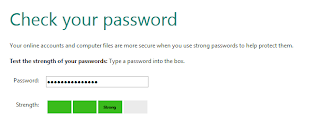







0 comments:
Post a Comment